The Crew 2 is complex for a driving game. Sometimes that’s the result of the game neglecting to mention how key aspects work, or educate the player about something as simple as how to quit to desktop.
Mostly, however, this complexity is the result of the game’s depth. Those who played the first game will certainly feel right at home in The Crew 2. But, for the rest of us, there’s quite a bit we can learn as we take on this grand adventure.
To be clear, The Crew 2 is not complex because its controls are hard to master or because it takes into account a thousand different systems from the real world. It’s just different from the many relatively straightforward racing games out there.
The way progression and the various rewards in The Crew 2 work, including gear drops, is a big enough topic that we’ve dedicated an entire page to it, which you can check out in the link below.
You should give that page a look before reading on, because some of the concepts explained in that article may seem alien to traditional racing game fans.
In the tips to follow, we’ll be going over several key things players need to know. Some of them are simple, and others will answer questions you’ll inevitably have as you play.
The Crew 2: How to quit to desktop, how to change the radio station

Before you feverishly head into the comments section to write a snarky comment, you should know that this has been one of the most asked questions about The Crew 2. Yes, it’s silly, but unless you’ve done it yourself, you probably won’t know how to quit the game.
This has been an issue in the both betas, and PC players just resorted to hitting Alt-F4 and moving on. On consoles, this doesn’t really matter since you can just quit to the dashboard by hitting the Xbox or PlayStation button.
The reason why this is a common question is because the quit button is not where you expect it to be, the pause menu. To quit the game, simply hit Y/Triangle on your controller and you’ll find an option to quit at the bottom of that menu. Navigate with the D-pad and hold A/Cross and you’re good to go.
Through the same menu, you can also skip the currently playing song, switch to a different radio station, and turn off car radio completely. This won’t turn off the music blaring at the different racing HQs, but it’s better than nothing.
The Crew 2: Where to find the mailbox

All players in The Crew 2 get a personal mailbox they can check any time. For some reason, though, it’s not accessible through the game’s menu or at any of your homes across the country.
Instead, you’ll need to travel to any of the family HQs and walk up to it to check what’s inside. It’s basically a big container (literally) that collects all the parts you may have missed after a race. You may be surprised to find a few of them there.
In case you do have mail, you’ll see a nice yellow icon highlighting the particular container where you can check it. So far, we’ve only found loot we forgot to pick up in the mailbox, not Uplay/community rewards or anything like that.
So there you have it; the next time the game says something about checking your mailbox, you’ll know where to look.
The Crew 2: How to transform into a car/plane/boat

Being able to instantly swap between a car, boat, and plane is one of the great things you can do in The Crew 2’s open world. In fact, it’s the only game that offers this unique feature, but the game somehow doesn’t highlight it enough.
As soon as you’ve unlocked at least one discipline for each vehicle (one car, boat plane), you can click the right stick any time and highlight the icon of the vehicle you want to turn into.
You can do this anywhere in the open word, and it’ll even let you be goofy and spawn a car in mid-air and watch it descend towards the ground. You can also control which car goes into the car slot and so on.
The three slots for the different vehicle types only let you spawn into one of your favourites. You’ll see these vehicles marked with a star icon as you scrolls through the vehicles you own. Simply make any of them a favourite to spawn into it the next time you try this.
The Crew 2: How to access all races and skills faster

After spending a few hours with The Crew 2, you’ll start to see the map get populated with all kinds of events. Because the game features lots of different disciplines across the different families, the map can get a bit cluttered.
If you’re not interested in spending time filtering out certain activities, there’s a more straightforward way of accessing exactly what you want to play. Hitting start and loading up the Activities page will display panels for all four families.
Clicking on any of them will display to all the races they offer, and you can instantly travel to whichever activity you have unlocked from there. This is a much faster and better way than swiping the cursor around the map and zooming in or out.
It’s also great for when you want to grind an entire chain of races for one discipline.
The Crew 2: How to restart races quicker

A big part of The Crew 2 is its stylised presentation. Upon finishing a race, the game takes its time to display fancy graphics, drop loot, and bring up the Followers bar to the centre to show you how many you’ve acquired.
This whole thing is great to look at the first 20 times, but it gets old after that because of how slow it is. If you’re grinding a particular race for parts, a great way to speed up the process is to hold Y/Triangle as soon as you see the Bucks (money) starts getting deposited.
This will quickly load you back onto the grid and you’ll be back in it in seconds. You sadly can’t skip all of these elaborate pre and post-race animations, but this method cuts out a bug chunk.
The Crew 2: You only get loot in races if you win

Winning in The Crew 2 is defined by getting a podium finish. If you’re not the first, second, or third, the game considers this a failure. You will still get a few Followers and Bucks for your trouble, but you won’t see any loot drops.
In order to get gear parts, you’ll need to finish between third and first. Sometimes, doing that also doesn’t get you any parts, but you’re much more likely to get them if you get a podium finish.
It may be worth restarting a race if you know you won’t win, but keep in mind that doing this doesn’t get you any Bucks or Followers.
The Crew 2: You can test drive any vehicle before buying

The Crew 2 allows you to take all cars, boats, and planes for a spin before you make a purchase decisions. This is a fantastic feature because it allows you learn the nuances of each vehicle, but it’s also a great way for the game to tease you about what you could be driving/flying/sailing.
All you need to do is head over to the correct family HQ and browse the various cars different disciplines. If you select a vehicle and back out, you’ll be able to press X/Square to take it for a spin.
There are time and distance limits in place, however, but they’re pretty generous. Even if you have no intention of getting the vehicle, it can be fun to jump into the Red Bell F1 car or some expensive hyper car for a few seconds.
The Crew 2: Avoid getting caught up in the trail of other boats
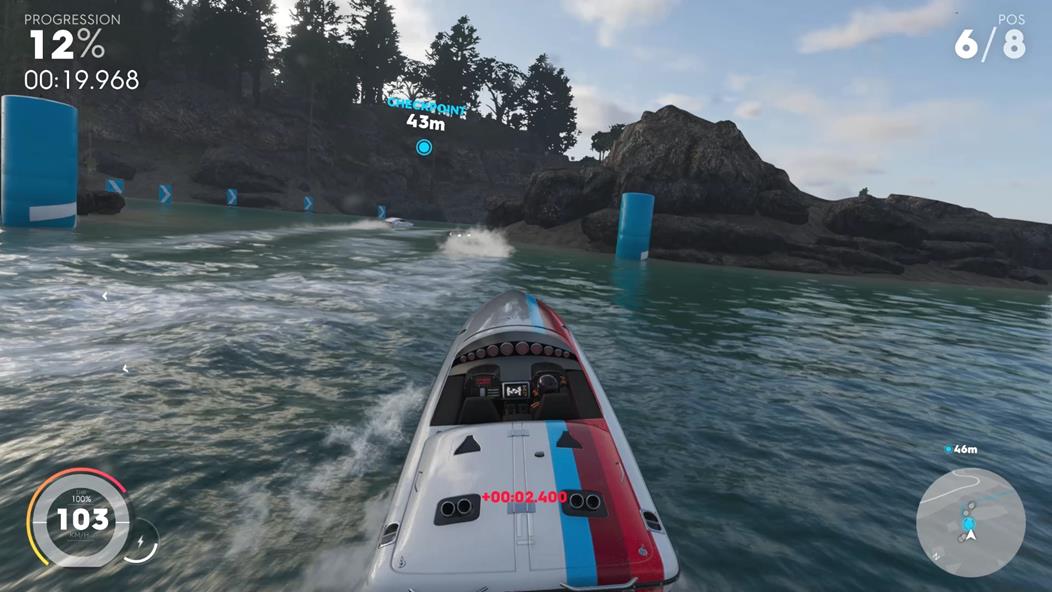
One of the things that can quickly ruin your day in boat races in The Crew 2 is getting caught up in the wave trail opponents leave behind on the water. The closer you get to the boat, the more intense it becomes.
This not only adds resistance to your boat, lowering your maximum speed, it can also easily knock you off path or flip your boat over.
Yes, it can sometimes be hard to focus on hitting checkpoints, avoiding these trails and cutting other sailors off all at the same time, but it’s well worth keeping in mind.
No matter what you do, don’t follow directly behind your opponent’s boats. This has the opposite effect of take advantage of slipstreams or drafting for cars. Oh, and you can get slightly more speed by trimming – pull back on the stick as you race to tilt your boat backwards slightly.
The Crew 2: How to correctly finish a photo op
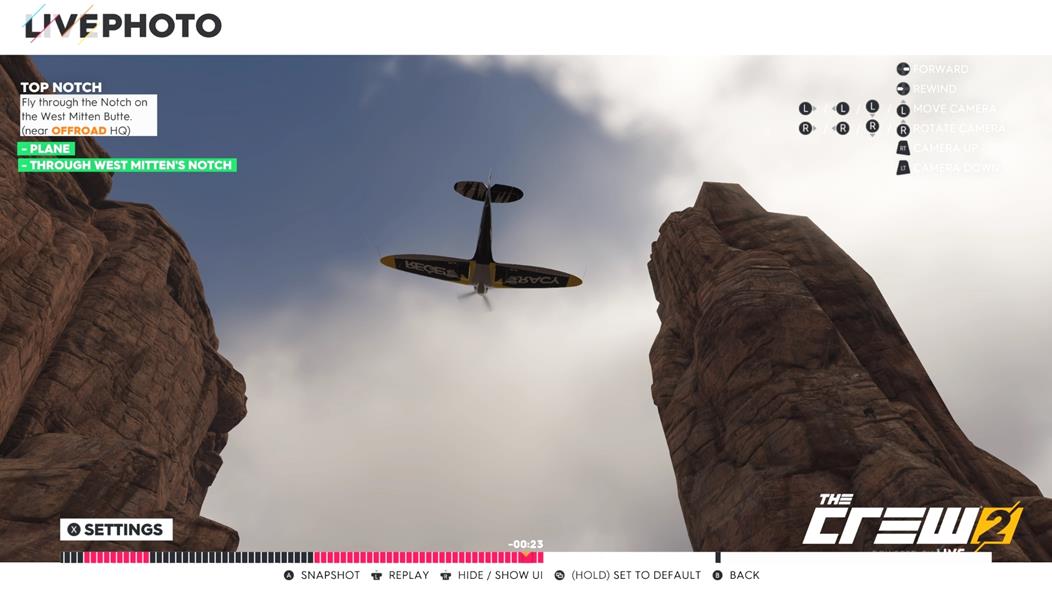
As you roam around the world in The Crew 2, the game will sometimes tell you about a photo op nearby. This is basically one way you could make relatively easy money (15,000 per), just by taking pictures.
You can keep track of all your photo ops through the Activities tab in the main menu, and the gist of a photo op is simple enough. The problem is that it’s not as straightforward as you may think it is.
As an example, if the photo op dictates you capture a wild coyote, simply taking a picture of one may not be enough. There are certain requirements for each photo op, and the only way to know for sure if you’re hitting all of them in the frame is to pin the photo op.
Doing this places a tracker on the left side of the screen that highlights each requirement in green as they’re included in the frame. It shows this information in real time, so you’ll instantly know if one small pan to the left will lose you one of the requirements.
You need to hit all requirements in order for the photo op to be completed, and for you to get Bucks and Followers. You can easily pin any photo op from the same menu under Activities, or when the game notifies you while you’re in the area.
To go into photo mode, hit left on the D-pad. This is the best way of doing it because it allows you to go back in time a few seconds, which may be all you need for the sweet spot that’s gonna hit all requirements.
The Crew 2: Hyper car races are pretty long

One of the last things you unlock in The Crew 2 are hyper car Races. Hyper cars are some of the most expensive vehicles in the game to begin with, but actually playing these races is itself a challenge.
That’s because these hyper car races can take up from 12 all the way up to over 30 minutes. A hyper car Race is basically a race between two points in different cities that – spoiler – aren’t anywhere close to one another.
Be prepared for a proper test of stamina, because The Crew 2 doesn’t have a rewind feature. If you take the last corner badly, you’ll probably be set back a few places and have wasted who knows how long.
You should also keep an eye on the minimap. The Crew 2’s GPS system sucks. Your only guidance in long races like these is the blue line on the minimap. You can’t drive towards the checkpoint marker on the horizon because you’ll obviously have to follow the road to be competitive.
hyper car Races are amazing because they feel like road trips. But don’t save up the price of one of those cars only to find out you’ve committed to a long race.
The Crew 2: Don’t forget to spend your Icon Points
![]()
Like we’ve explained in The Crew 2: progression breakdown, Icon Points are awarded once every time you reach a new Icon rank. You have 1000 points to earn in total, and you can spend them in one of three trees: Comfort, Vehicle, and Gameplay.
These are account-wide bonuses, similar to skill points in RPGs. The bonuses they offer start out pretty small, but you can enhance them the more Icon Points you invest in them.
Points can be refunded at any time if you want to spend them differently, but only within the same tree.
The post The Crew 2: all the tips you need for easier navigation, mastering gameplay, photo ops and more appeared first on VG247.
Source : vg247.com